Directions for Testing Students
Using Scripts
The TA should verify the security of the testing environment prior to beginning a test session. (Refer to the section Ensuring Test Security.) TAs must ensure students do not have access to unauthorized digital, electronic, or manual devices during testing.
To ensure that all students are tested under the same conditions, the TA should adhere strictly to the script for administering the assessment. Scripts for each grade-level assessment are found in the Smarter Balanced DFAs and CAST DFAs chapters of this manual. To begin, select the appropriate grade level from the left navigation panel.
When asked, the TA should answer questions raised by students but should never help the class or individual students with specific test items. No test items may be read to any student for any content area, unless specified as an accommodation in the Smarter Balanced Usability, Accessibility, and Accommodations Guidelines or shown in the accessibility graphic for the content area (available on the Accessibility Resource Graphics web page).
Please remember that the script must be followed exactly and used each time an assessment is administered.
All directions that a TA needs to read to students are indicated by the word “SAY” and are in boxes, so they stand out from the descriptive text. They should be read exactly as they are written, using a natural tone and manner. If the TA makes a mistake in reading a direction, the TA should stop and say, “I made a mistake. Listen again.” Then, the direction should be reread.
The TA should try to maintain a natural classroom atmosphere during the test administration. Before each assessment begins, the TA should encourage students to do the best they can.
Filling Out the Student Data Grid
The student data grid is located on the front cover of paper–pencil forms for ELA, mathematics, and CAST. Students need to print their name, their TA’s name, school, LEA, and SSID only—because their responses are entered into the DEI, they do not have to mark any response circles or provide information in sections 2 and 5.
Information about assigned designated supports and accommodations for students is entered into TOMS by the LEA CAASPP coordinator or site CAASPP coordinator prior to entry of student responses in the DEI.
Figure 1 shows a sample student data grid on a mathematics form.
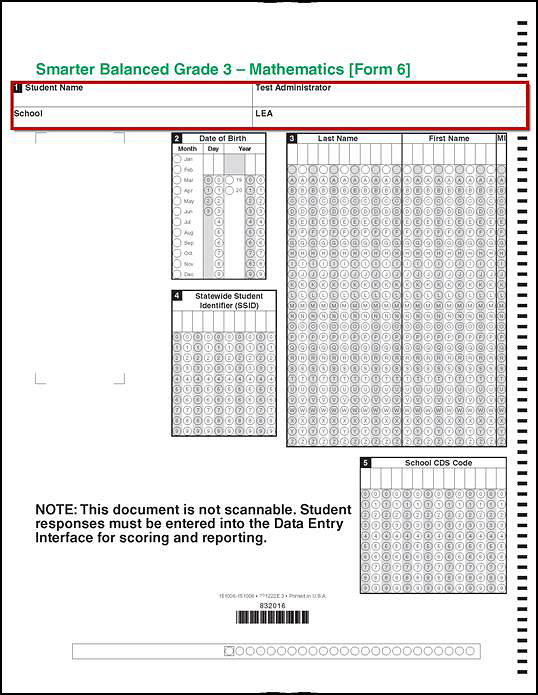
Figure 1. Sample student data grid on the front page of an answer booklet
In the sections that describe the student data grid, the material to be read aloud to the students is printed in boldface and is preceded by the word “SAY.” All other information is for the TA and should not be read to the students.
Before beginning, print on the board the names of the TA, school, and LEA. The TA’s name is the name of the person administering the assessment.
Deliver these instructions to all students:
SAY:
Please follow these steps to complete the information on the front of your Student Answer Booklet. Find Section 1 at the top, “Student Name.” In that box, print your first and last name. In the box “Test Administrator,” print my name. In the box “School,” print the name of our school. In the box “LEA,” print the name of our school district.
SAY:
We will now complete Section 4, “Statewide Student Identifier.” Print your Statewide Student Identifier starting in the first box on the left. If you do not know your Statewide Student Identifier, please raise your hand.
Pause and provide SSIDs to students who have their hands raised.
For Students Taking Smarter Balanced Assessments in Grade Eleven Only
EAP SECTION—READ TO STUDENTS IN GRADE ELEVEN ONLY
SAY:
The EAP will assist the CSU system in providing you information on your readiness for college-level English composition and mathematics concepts/quantitative reasoning prior to starting your senior year. The results are used to determine a student’s placement in appropriate coursework once you have been admitted. The release of CAASPP results will not affect a student’s application for admission.
Please carefully read the statement presented as the last question in this test session. If you do not wish your results to be sent to the CSU, mark the “Do Not Release” circle. If you are considering or plan to enroll at a CSU, mark the “Release” circle. Your Smarter Balanced results for this test will be provided by selecting the “Release” circle. If you do not select to release your results, you may be requested to provide a copy of your results to the campus at a later time. Even if you have already answered this question at the end of an ELA or mathematics test you have already taken, you need to answer it for this test to have the EAP results of both tests reported.
END OF EAP SECTION

