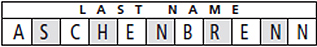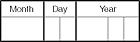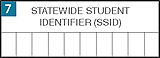Responsibilities of the Site ELPAC Coordinator
Table 1 describes the schedule for the administration of the ELPAC PPTs for site ELPAC coordinators.
| Activity | Timeline |
|---|---|
|
Receive paper materials from the LEA ELPAC coordinator; this is discussed in more detail in the Receiving and Inventorying Test Materials subsection. |
Five to 10 working days before the expected test date |
|
Take inventory of all materials and notify the LEA ELPAC coordinator of any missing or incorrect materials; this is discussed in more detail in the Receiving and Inventorying Test Materials subsection. |
Within two days of delivery to the test site |
|
Distribute and collect ELPAC Examiner’s Manuals, Test Books, Answer Books, large-print versions, and braille versions, if necessary; this is discussed in more detail in the Distributing Test Materials to TEs subsection. |
Each day of testing (These are secure documents.) |
|
Enter student responses (for the Listening, Reading, and Writing domains) and scores (for the Speaking domain) for students in grades three through twelve into the DEI. Refer to the Using the DEI chapter for complete instructions. |
Same day of student test completion |
|
Return all scorable K–2 Answer Books and nonscorable materials to the LEA ELPAC coordinator after all testing is complete; this is discussed in more detail in the After Testing subsection. |
Two working days after completing testing |
Refer to the Test Administration Roles section of this manual for information about user roles associated with ELPAC testing.
Before Testing
Reading Through Test Materials
Review this PPT Administration chapter and the Examiner’s Manual in their entirety. Become familiar with all testing and site administrative procedures.
Identifying and Adding Testing Staff as Users in TOMS and Monitoring Staff Training
Identify the TEs, proctors, and other testing staff at the test site and make sure they have been added as users in TOMS. Confirm that all have been trained and certified to test and that they have signed security forms as outlined in the Test Administration Roles section.
Receiving and Inventorying Test Materials
The LEA ELPAC coordinator will provide each school or site with all test materials and forms needed for testing. The site ELPAC coordinator should follow these steps to prepare for testing:
- STEP 1: Locate the school shipping notice(s) enclosed in the test materials shipment. A shipping notice will be at the top of each box received.
- STEP 2: Report any discrepancies to the LEA ELPAC coordinator. Inventory all test materials against the shipping notices immediately after receipt from the LEA.
- STEP 3: Retain boxes. Keep all test materials in a secure, locked location. Retain the original shipping boxes, as they will be used to store and return unused test materials to the LEA.
- STEP 4: Discuss security with all designated staff handling ELPAC PPT materials. Ensure that designated staff—such as TEs, proctors, and all others handling test materials or coming into contact with the test materials—understand the security, inventory, and tracking requirements for keeping all test materials in a secure location prior to, during, and after testing.
Summative ELPAC: Reviewing Materials Provided for Site ELPAC Coordinators
Each school will receive sufficient test materials to administer the Summative ELPAC PPT. Additionally, each school will receive the following materials for the Summative ELPAC:
- Site ELPAC Coordinator Kit, which includes the following:
- Packing and return instructions
- Blank GISs—five each (Always use a precoded GIS, if available.)
- Packing tape
- Paper bands
Prepare Test Books and Answer Books for Testing
Initial ELPAC: Filling in Demographic Information
Item responses and scores for K–12 will be entered into the DEI. The proper recording of student demographic information is essential for accurate matching to the student opportunity in the DEI. LEAs should still complete the student demographic information fields of the Answer Book, but it is not necessary for the corresponding circles to be filled in.
Site ELPAC coordinators or TEs should review the demographic information to ensure it is accurate and complete for each student. Under certain circumstances, or with younger students, the site ELPAC coordinator or TE should complete Box 1 (Student Name) and Box 2 (Teacher/Test Examiner, School, Local Educational Agency, Local Use) for the student, to ensure the information is legible and accurate.
Refer to figure 1, figure 2, and table 2 for further information on how to ensure the demographic pages are complete.
Figure 1 shows the front cover fields.
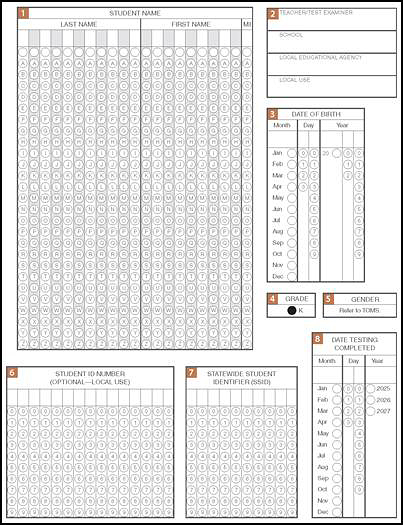
Figure 1. Answer Book front cover fields
Figure 2 shows the back cover fields.
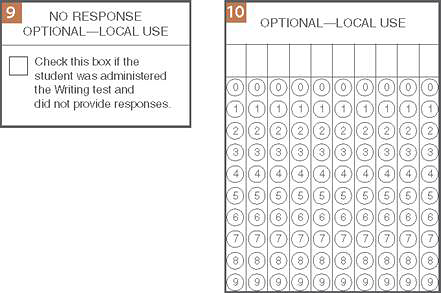
Figure 2. Answer Book back cover fields
Table 2 provides the instructions for completing the demographic information.
| FIELD NAME | STEPS TO FOLLOW |
|---|---|
| 1 STUDENT NAME |
Starting at the left, print one letter of the student’s last name in each box. If the student’s last name has more letters than there are boxes, print only as many letters as there are boxes. For example, if the last name is Aschenbrenner, fill in the boxes as shown next.
If the student’s first name has more letters than there are boxes, print only as many letters as there are boxes. In the space labeled MI, print the student’s middle initial. If the student does not have a middle initial, leave this space blank. |
| 2 TEACHER/TEST EXAMINER, SCHOOL, LOCAL EDUCATIONAL AGENCY, LOCAL USE |
Print the name of the teacher or TE, the name of the school, and the name of the LEA. The Local Use section may be used for any additional information needed for student identification or any purpose defined by the LEA. |
| 3 DATE OF BIRTH |
Print the month, day, and year of the student’s date of birth in the appropriate spaces and fill in the corresponding circles. For Day, one digit in each column must be filled in. If the day is between one and nine, precede it with a leading zero, as in 01, 02, 03, etc.
|
| 4 GRADE |
Fill in the circle for the student’s current grade level. Ensure that the grade span of the Answer Book matches the student’s grade level. |
| 5 GENDER |
This information is captured in TOMS. |
| 6 STUDENT ID NUMBER (OPTIONAL—LOCAL USE) |
If the LEA or school does not use local student numbers, leave this field blank or use it to track any additional information that is of importance to the LEA. Starting at the right, print one digit of the student’s number in each box and fill in the corresponding circles. |
| 7 STATEWIDE STUDENT IDENTIFIER (SSID) |
Starting at the left, print one digit of the SSID in each box. All students should have an SSID (10 digits). Fill in the corresponding circles for each number.
|
| 8 DATE TESTING COMPLETED |
This field must be filled in for all students at the time of testing. Print the month, day, and year to indicate the last day the student’s testing was completed in the appropriate spaces and fill in the corresponding circles. This is a required field. Do not leave blank. For Day, one digit in each column must be filled in, and if the day is between one and nine, precede it with a leading zero, as in 01, 02, 03, etc. |
| 9 NO RESPONSE | OPTIONAL—LOCAL USE |
This is an optional field for LEA use if the student was administered the Writing test and did not provide responses. |
| 10 OPTIONAL—LOCAL USE |
This is an optional field for LEA use. |
Initial ELPAC: Distributing Test Materials to TEs
STEP 1: Distribute materials to TEs. Each TE must verify receipt of the appropriate test materials and that the Examiner’s Manuals provided match the grade level or grade span of the books being administered. The materials provided in the school test materials include the following:
- Examiner’s Manuals
- Test Books
- Answer Books (standard form, large-print versions, or braille versions, if necessary)
Figure 3 shows a cover sample for an Examiner’s Manual.
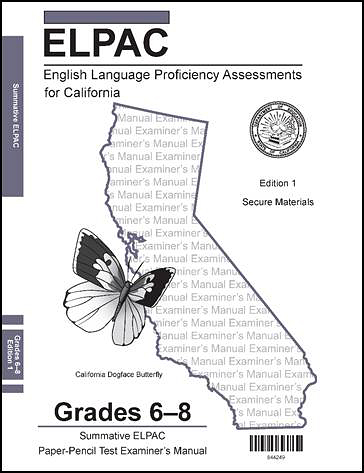
Figure 3. Test material cover sample—Examiner’s Manual
Figure 4 shows a sample cover for a Test Book.
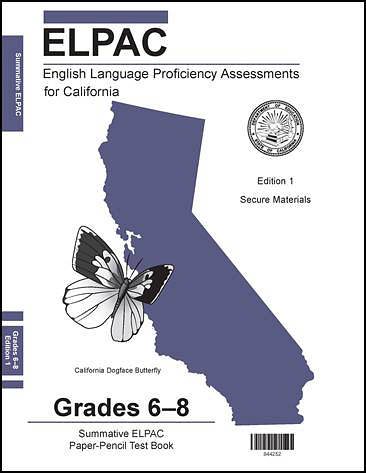
Figure 4. Test material cover sample—Test Book
Figure 5 shows a sample cover for an Answer Book.
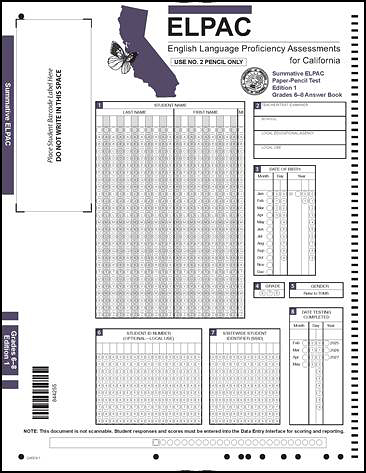
Figure 5. Test material cover sample—Answer Book
STEP 2: Distribute the following additional materials needed by TEs:
- No. 2 pencils with erasers for TE and students (not provided)
- “TESTING—DO NOT DISTURB ” sign (not provided)
- “Unauthorized Electronic Devices May Not Be Used at Any Time During the Testing Session “ (not provided)
- One 5-by-8-inch card or folded 8.5-by-11-inch paper (for kindergarten and grade one Reading and Writing test administrations) (not provided)
Summative ELPAC: Filling in Demographic Information
Answer Books for K–2 will be returned for scoring, so it is important to ensure the demographic fields, especially the SSID field, on the front and back covers of the Answer Book are completed in their entirety and are accurate. Having an SSID for every Answer Book returned is critical for processing.
Item responses and scores for grades three through twelve will be entered into the DEI. The proper recording of student demographic information is essential for accurate reporting of student results. LEAs should still complete the student demographic information fields of the Answer Book, but it is not necessary for the corresponding circles to be filled in.
Site ELPAC coordinators or TEs should review the demographic information to ensure it is accurate and complete for each student. Under certain circumstances, or with younger students, the site ELPAC coordinator or TE should complete Box 1 (Student Name) and Box 2 (Teacher/Test Examiner, School, Local Educational Agency, Local Use) for the student, to ensure the information is legible and accurate. This information must be completed before returning the Answer Books for scoring.
As needed, additional information will be extracted from CALPADS on the basis of the SSID provided on the demographics page of the Answer Book.
Site ELPAC coordinators and TEs should ensure there are no extraneous marks on the demographic and response pages; all stray marks must be erased completely.
Letters and numbers must be entered and legible, and the corresponding circles must be marked completely.
Refer to table 2 in the Prepare Test Books and Answer Books for Testing subsection for a description of the fields that must contain responses.
Summative ELPAC: Distributing Test Materials to TEs
STEP 1: Distribute materials to TEs. Each TE must verify receipt of the appropriate test materials and that the Examiner’s Manuals provided match the grade level or grade span of the books being administered. The materials provided in the school test materials include the following:
- Examiner’s Manuals
- Test Books
- Answer Books (standard form, large-print versions, or braille versions, if necessary)
Figure 6 shows a cover sample for an Examiner’s Manual.
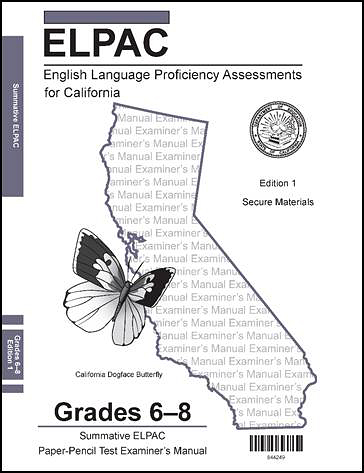
Figure 6. Test material cover sample—Examiner’s Manual
Figure 7 shows a sample cover for a Test Book.
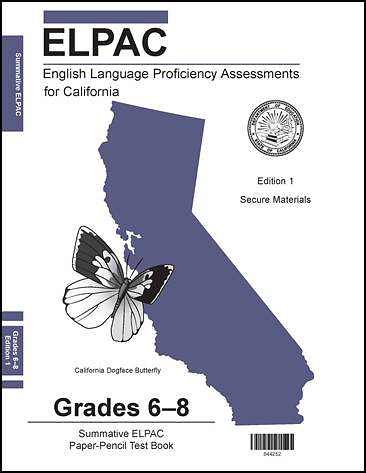
Figure 7. Test material cover sample—Test Book
Figure 8 shows a sample cover for an Answer Book.
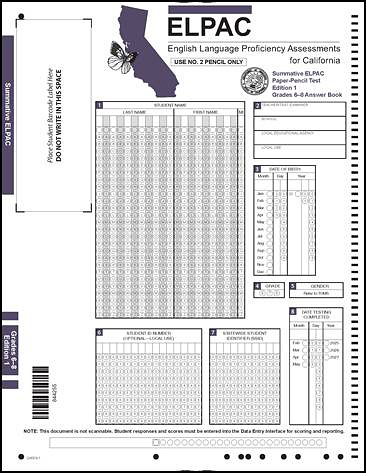
Figure 8. Test material cover sample—Answer Book
STEP 2: Distribute the following additional materials needed by TEs:
- No. 2 pencils with erasers for TE and students (not provided)
- “TESTING—DO NOT DISTURB ” sign (not provided)
- “Unauthorized Electronic Devices May Not Be Used at Any Time During the Testing Session ” sign (not provided)
- One 5-by-8-inch card or folded 8.5-by-11-inch paper (for kindergarten and grade one Reading and Writing test administrations)(not provided)
After Testing
Initial ELPAC: After Testing
The K–12 Listening and Reading item responses from the Answer Books, the Speaking scores from the Speaking Student Score Sheets, and the Writing scores from the Answer Book must be entered into the DEI to produce the SSR. LEAs must hold Answer Books for at least 30 days after parent/guardian notification to give parents/guardians an opportunity to review the results of the Initial ELPAC.
Securely Destroying Used Test Materials
At the end of each Initial ELPAC administration year, the site ELPAC coordinator must follow the instructions from the LEA ELPAC coordinator on the proper handling of materials. LEA ELPAC coordinators must
- arrange for the secure destruction of the used and unused Initial ELPAC PPT materials identified, and
- indicate the LEA’s method of destruction by completing an online certification form that will be made available to the LEA ELPAC coordinator via email communication close to the end of the test administration window.
Securely destroy the following materials after the end of the test administration window, June 30, 2026, as directed by the testing contractor:
- Used Answer Books, Test Books, and Examiner’s Manuals, or those damaged during testing
- Unused Answer Books, Test Books, and Examiner’s Manuals
Summative ELPAC: After Testing
Site ELPAC coordinators and LEA ELPAC coordinators must package and return secure Summative ELPAC PPT materials according to the instructions in the Summative ELPAC Packing and Return Instructions received with the shipments. Only K–2 Answer Books need to be returned for scoring. The grades three through twelve item responses and Speaking scores from the Answer Books must be entered into the DEI before the materials can be securely destroyed.
Planning
Site ELPAC coordinators should coordinate when and how to return their Answer Books with their LEA ELPAC coordinator with consideration for the following:
- Site ELPAC coordinators should pack test materials and deliver them to the LEA ELPAC coordinator according to the schedule defined by their LEA ELPAC coordinator.
- It is important to return all test materials in a timely manner to avoid delays in score reporting.
The following materials should be returned to the LEA:
- Used Answer Books (K–2)
- Used and unused braille Answer Books (K–2), Test Books, and Examiner’s Manuals (all grade levels or grade spans)
Returning
STEP 1: Sort the Answer Books by grade level, and place a precoded GIS (if available) on top of each grade level, using one GIS for each grade level being returned. Do not use a GIS for each classroom or teacher.
- If a precoded GIS is not available, blank GISs are included in the Site ELPAC Coordinator Kit.
- A sample of a blank GIS is shown in figure 9, followed by instructions for completion in table 3. Do not share precoded GISs.
- Precoded GISs are scannable documents.Do not use a photocopy of the GIS.
STEP 2: Place one paper band around each grade level.
STEP 3: Place the banded Answer Books in the provided white carton and deliver them to the LEA ELPAC coordinator for mailing as directed by the LEA ELPAC coordinator.
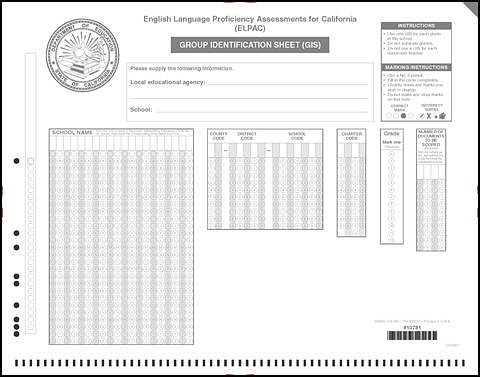
Figure 9. ELPAC GIS
| SECTION OF GIS FORM | INSTRUCTIONS |
|---|---|
| 1 LOCAL EDUCATIONAL AGENCY/SCHOOL NAME |
Clearly write the name of the LEA and school. |
| 2 SCHOOL NAME |
The circles under the school name have been precoded. If using a blank GIS, write in the school name and fill in the corresponding circles. This school name must match the school name on the GIS exactly. |
| 3 COUNTY-DISTRICT-SCHOOL CODE |
The county-district-school code has been precoded. If using a blank GIS, write in the school code and fill in the corresponding circles. |
| 4 CHARTER CODE |
The charter code has been precoded for charter schools. If using a blank GIS, write in the charter code and fill in the corresponding circles. |
| 5 GRADE |
Write in the grade level of the group and fill in the corresponding circle. |
| 6 NUMBER OF DOCUMENTS TO BE SCORED |
Write in the exact number of documents (Answer Books) to be scored for the grade-level group and fill in the corresponding circles. |