Common CAASPP and ELPAC SSR Page 1 General Information
Student Information
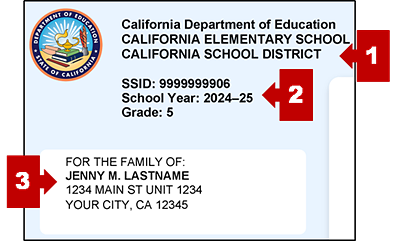
Figure 1. Student information on page one of an SSR
| # | Feature | Description |
|---|---|---|
|
1 |
School information |
This area shows the name of the student’s school and LEA. |
|
2 |
Student information |
This area shows information about the student, including the student’s SSID and grade level. The grade noted indicates the grade level in which the student was enrolled when they started testing or, if the student did not test, at the end of the testing window. |
|
3 |
Student’s mailing address |
This area shows the student’s mailing address as listed in CALPADS. If no mailing address exists, then the residential address as listed in CALPADS will be populated. |
Additional Resources
All SSRs include a QR code and a URL for additional information on either the CAASPP Starting Smarter website or the ELPAC Starting Smarter website.
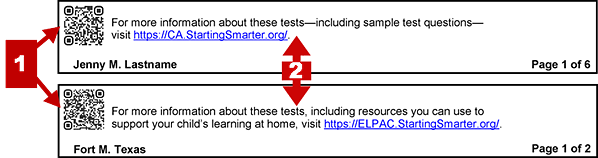
Figure 2. Additional information on page one of an SSR
| # | Feature | Description |
|---|---|---|
|
1 |
QR codes |
QR codes give parents/guardians an additional way to access the Starting Smarter website. There is a code for CAASPP and one for ELPAC. |
|
2 |
Starting Smarter website information |
This section highlights the Starting Smarter website, which describes SSRs and other information that supports student learning. |

